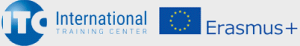What teachers will learn in this webinar
This course introduces teachers to the basics of working in Google Classroom. Participants will learn basic functions such as sharing study materials in different formats with the classroom, assigning tasks of different kinds and evaluating them. They will learn how to create a new classroom in Google Classroom, how to invite pupils, and how to work with the platform. Teachers will also learn about other options and applications that are linked to Classroom. Last but not least, they will learn about the possibilities and limitations of online learning in discussions and sharing experiences.
Modules
- Introduction to Google Classroom
- Basic possibilities of working with the class
- Study materials and their sharing
- Linked apps and their use in Classroom
- Questions, quizzes and tests
- Pupil assessment and feedback
- Practical activity - creating your own course
- Discussion, questions and answers
Educational Goal
This course will be conducted in an interactive form, teachers will try working in an online environment and become familiar with specific tools, including discussions and sharing experiences and ideas. A video record from the webinar will be available to you after the course.
Information
Form: Online
Duration: 3 hours
Target group: primary school teachers, secondary school, secondary school, school heads
Price: 350 EUR for a group of up to 30 people
The technical requirements: To work in the Google Classroom environment you need to have a google account / gmail (in the format: This email address is being protected from spambots. You need JavaScript enabled to view it.)
Registration
If you are interested or have any questions, we are at your disposal at:
Email: This email address is being protected from spambots. You need JavaScript enabled to view it.
Telephone Number: +420 603 333 953